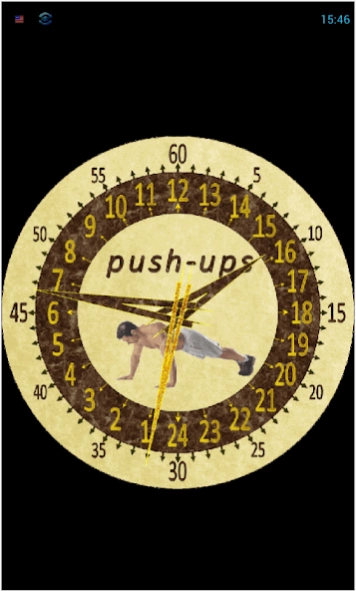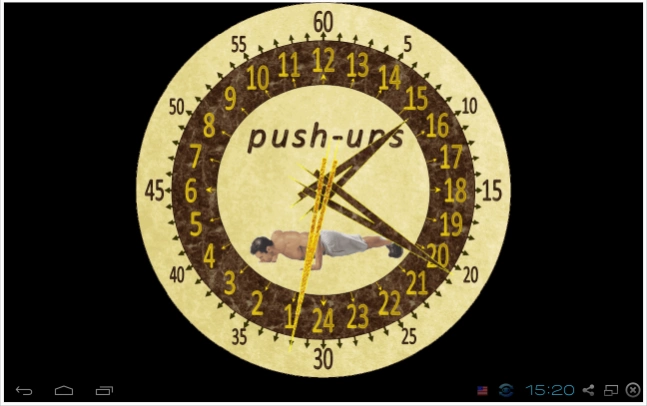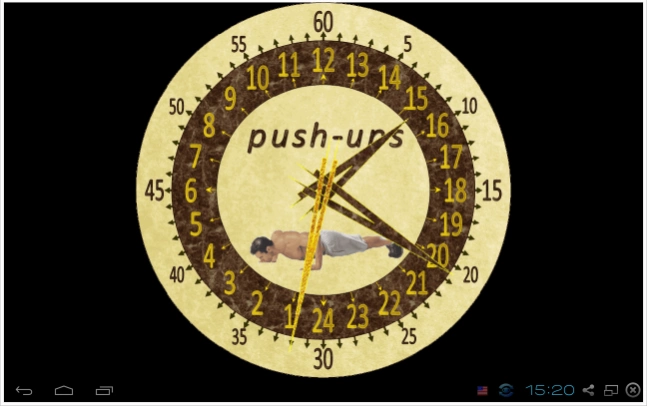Clock24push-up 0.02
Free Version
Publisher Description
Clock24push-up - Hours 24ti hour dial. 24 Clock shows time on a 24-hour dial. Push-ups
Watch the hour hand makes one revolution per day. 24 below
Tap on the screen to turn on off the tick-tock sound.
Slide to turn the clock off.
Click on the screen to enable or disable ticking.
To close just swipe your finger across the screen.
24 The clock shows the time in 24ti hour dial.
The hour hand makes one full rotation of 360 °, for sutkti (24 hours).
The minute and second hands show the time as a normal watch with 12ti hour dial.
Noon at the top. Midnight at the bottom.
24 Clock shows time on a 24-hour dial.
The hour hand makes one complete revolution, 360 °, in a day (24 hours per revolution).
The minute and second hands show the time like a regular clock with 12-hour dial.
Noon is at the top and midnight is at the bottom.
The 24-hour clock is the convention of time keeping in which the day runs from midnight to midnight and is divided into 24 hours, indicated by the hours passed since midnight, from 0 to 23. This system is the most commonly used time notation in the world today, and is used by international standard ISO 8601. In the practice of medicine, the 24-hour clock is generally used in documentation of care as it prevents any ambiguity as to when events occurred in a patient's medical history. It is popularly referred to as military time in the United States, English speaking Canada, and a handful of other countries where the 12-hour clock is still dominant.
https://en.wikipedia.org/wiki/24-hour_clock
About Clock24push-up
Clock24push-up is a free app for Android published in the Health & Nutrition list of apps, part of Home & Hobby.
The company that develops Clock24push-up is Ltd Inovator. The latest version released by its developer is 0.02.
To install Clock24push-up on your Android device, just click the green Continue To App button above to start the installation process. The app is listed on our website since 2016-01-15 and was downloaded 4 times. We have already checked if the download link is safe, however for your own protection we recommend that you scan the downloaded app with your antivirus. Your antivirus may detect the Clock24push-up as malware as malware if the download link to ru.zzzzz.Clock24push_up is broken.
How to install Clock24push-up on your Android device:
- Click on the Continue To App button on our website. This will redirect you to Google Play.
- Once the Clock24push-up is shown in the Google Play listing of your Android device, you can start its download and installation. Tap on the Install button located below the search bar and to the right of the app icon.
- A pop-up window with the permissions required by Clock24push-up will be shown. Click on Accept to continue the process.
- Clock24push-up will be downloaded onto your device, displaying a progress. Once the download completes, the installation will start and you'll get a notification after the installation is finished.